Patch Library
How the library works
Overview
Pushing the limits
The patch library is not limited to the functionalities of the synthesizer. Patches in the library are stored on the computer. This allows the patch library to offer additional features such as:
- adding a description to one or more patches
- adding one or more categories for each patch (including custom categories not available on the synthesizer)
- adding the timbre information if wanted for the patches
- assigning patches to a session in order to find them more easily at a later time
- organizing patches into custom banks that remain on the computer
- adding a rating for each patch (with the ability to set a rate for several patches at once)
These additional features are only available when using the editor and will not be available on the synthesizer.
Linking library patches with synthesizer patches
Patches have to be imported from the synthesizer. The imported patches are then tightly linked to the ones on synthesizer.
Patches or banks linked to the synthesizer have a little keyboard image next to them:

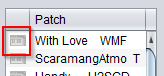
These patches work just like other library patches but they give access to additional features such as:
- quick compare of library and synthesizer patch and possibility to either replace the synthesizer patch with the library one, or the opposite with two clicks
- write a patch to a particular location on the synthesizer
- delete one or several patches at once (init patch on synthesizer)
Import patches from the synthesizer
Patch banks stored on the synthesizer can be imported:
- locate the Bank section on the right side
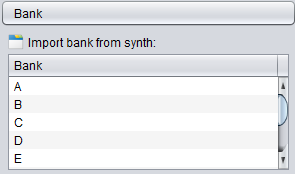
- select banks to import by clicking on them. To select multiple banks, click and hold left button and move up or down:
- once banks are selected click Import bank from synth
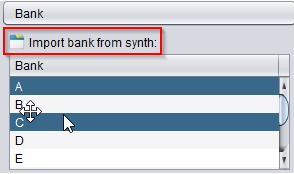
- in the new screen, confirm import by clicking on Get selected banks or cancel by clicking on Back to library

- when confirmed, the import starts and the progress bar shows the progression
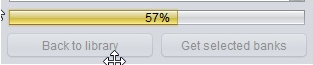
Do not try to do any other operation while patches are being imported to avoid import problems.
- when all patches are imported a notification appears on the bottom right side of the screen to either confirm a successful import or a partial import. In the latter case, delete imported banks and try importing the banks again.
Browse bank patches
The patch library offers advanced patch search possibilities.
Unclassified patches
By default, patches that are not associated to a bank or session are shown in the Patch list. These are considered "unclassified".
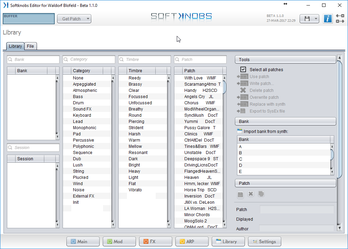
Bank patches
Bank patches are patches that are associated with a bank, either when importing patches from the synthesizer or by explicitly associating them with one or more banks.
- Selecting one ore more banks in the Bank list will display the associated patches in the Patch list.
- The Bank list is filtered by the text in the field just above the list
Session patches
Session patches are patches that are associated to a session. Technically, they work just like banks and are there for organizational purposes only. The idea is to have patches used in a particular musical project to be associated to a session (eg. "Ambient song 003") and use banks to organize the patch library (eg. "Analog Collection 1").
The Session list is filtered by the text in the field just above the list.
Patch Category
Patch categories are used to categorized the patches. The Category list is filtered by the text in the field just above the list.
- categories have to be defined for patches first
- when a category is selected, only patches with the selected category and matching other selected criteria are displayed in the Patch list
- when several categories are selected, patches of either of the categories and matching other selected criteria are displayed in the Patch list
Below an example of All patches present in either bank A or B that are either in the "Atmospheric" or "Pad" category:
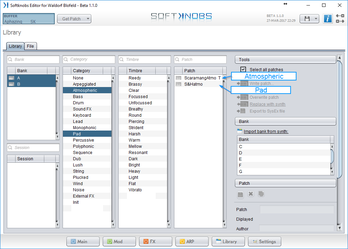
Patch Timbre
Timbre are used to specify one or more timbres for a patch. The Timbre list is filtered by the text in the field just above the list.
- timbres have to be defined for patches first
- when a timbre is selected, only patches with the selected timbre and matching other selected criteria are displayed in the Patch list
- when several timbres are selected, patches of either of the timbres and matching other selected criteria are displayed in the Patch list
Below an example of All patches present in either bank A or B that are either in the "Atmospheric" or "Pad" category and having either "Harsh" or "Bright" timbre:
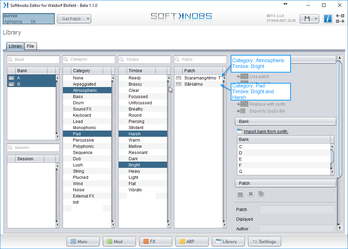
Patch list
The patch list displays the matching patches based on the Banks, Sessions, Categories and Timbres selected.
Additionally the Patch list is filtered by the text in the text field just above the list either on:
- the patch name
- author name
- patch comment
For example, if "John" has been set as the author of some of the patches, typing "John" in the Patch field will show patches in which author is "John". The behavior is similar for patch comment.