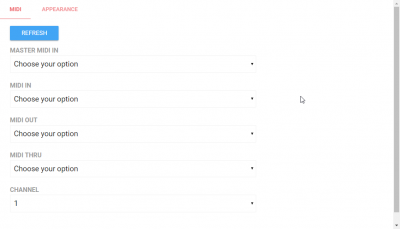Midi settings
The editor requires an exclusive access to the MIDI input and MIDI output of the synthesizer.
Be sure to disable them in your host's configuration, otherwise you will get a « Device in use » error message.
Synthesizer Midi input and output options
There are several ways to select the midi input and output: