Appearance
The Appearance tab contains user interface options.
Theme
Use the Theme dropdown to select a theme for the UI. Two themes are available a light one (selected by default) and a darker one.
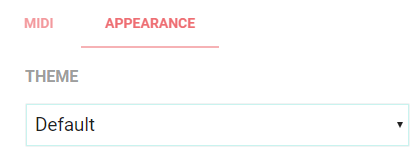
Application must be restarted when selecting a new theme. Colors are not displayed correctly until restart when selecting a new theme.